Bingo All Stars

£10 bingo + 25 spins.
Bingo All Stars Review 2025
On the face of it, Bingo All Stars is just another Dragonfish copy-and-paste ‘white label’ bingo site. If you’ve played any of the other Dragonfish sites, you’ll find once you’ve logged in it is all just the same bingo rooms and games you’ve played before.
However, this brand does have one crucial difference to all the rest – genuine involvement from six celebrities:
- Rustie Lee
- Christopher Biggins
- Russell Grant
- Jean Martyn
- Linda Lusardi
- Derrick Evans (aka Mr Motivator)
The first four names on this list were previously involved with Sun Bingo’s ‘Having A Ball’ show. This was a fun game show that used to be live-streamed into the Candy Room. Clearly, they all had such a good time on that project they were keen to continue working together.
Linda Lusardi doesn’t have any bingo history as far as I know, but Mr Motivator definitely does. In fact, since Bingo All Stars launched he has done videos for Mecca Bingo and even performed at the launch of PlayOJO Bingo. It seems the owner of Bingo All Stars forgot to tie him down to an exclusivity deal!
Key Details
| 🎁 Bonus Offer: | £10 bonus + 25 free spins |
| 💻 Bingo Software: | Dragonfish |
| 🏠 Site Launched: | 2020 |
| 💰 Payment Options: | Visa, Mastercard, PayPal, Apple Pay |
| 💳 Minimum Deposit: | £5 |
| 💳 Minimum Withdrawal: | £5 |
| ☎️ Phone Number: | Unavailable |
| ✅ UK License Number: | 58267 |
Celebrity Chat Host Events
The concept of having celebrities become chat hosts for the evening at a bingo site is nothing new, but here the celebs do appear to take it in turns hosting at least once a week in their exclusive room, the All Stars Lounge, every Tuesday at 8.00 pm.

The Livestream has moved from Friday to Tuesday nights
When the game begins you will see the celeb appear in a video screen that pops up in the bottom right corner of your screen. On mobile this does obscure the button to chat and play side games, but you can drag it around and move the screen wherever you like.
I also noticed the games were seeded, as when I played on 23rd October 2020 there were only 4 players in the room, tickets were 30p in total and yet the prize money was £4.00 for a line, £6.00 for 2 lines and £8 for a full house. There is nothing better than finding a seeded room with low player numbers in, you have a brilliant chance at building up a good pot of wins!
Jean Martyn was the celeb on this particular visit and she was being interviewed by a host named Timmy. She didn’t really chat to the players, but they were gabbing away about her time on Britain’s Got Talent and occasionally she would play a tune on the keyboard.
You can’t actually see your tickets when you’re chatting on mobile, so I got pretty deft at switching between game and chat, all while Jean sat chatting away to interviewer Timmy. It was pretty good, just needs more people to know about it and get in to make the chat more engaging.
How To Find The Bingo Games
Bingo All Stars by default will open on the bingo tab of the lobby. So you’ll be able to see instantly all of the rooms they have that are open 24/7. Look closely and you’ll see you can browse all the different rooms via the following options:
- 24/7
- Daily Jackpots
- Free
- All Star Exclusives
- Weekend Tournament
- All
Some of the bingo rooms are only accessible if you’ve made a first deposit, or in the case of some of the free rooms, only if you’ve deposited that day or week. In these circumstances, a pop-up will appear that explains you cannot enter the room due to these restrictions.
Some of the rooms say you can only get access by ‘invitation only’, but rather unhelpfully there is nothing to say how you can earn such an invitation. It would be much better if these Dragonfish lobbies had a tab that showed all the rooms you do have access to, that way you can avoid these annoying ‘you’re not allowed in here’ messages.
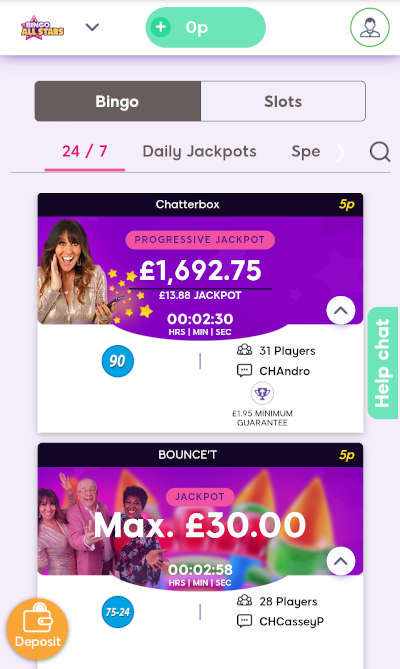
Bingo All Stars main lobby
Bingo Games Available
Bingo All Stars offers a number of exciting games to choose from including:
- Bingo Roulette (Dragonfish)
- Flash Fives
- Bounce’T Bingo
- Even Stevens
- Mystery Jackpots
- 90-Ball Bingo
- 75-Ball Bingo
How To Make A Deposit At Bingo All Stars
If you’re on a desktop there is a large green ‘Deposit’ button right at the top of the page, directly in the middle. On mobile, the deposit button can be found at the bottom left of your screen. Click this to open up the cashier.
Within the cashier you have three options for making a deposit:
- Debit Card
- PayPal
- Paysafecard
Follow the on-screen instructions for your chosen payment method and you’ll have your funds in place in no time at all. The minimum amount your can deposit at Bingo All Stars is £5, but if you’re making your first deposit please note that you won’t trigger any sort of bonus unless you deposit a minimum £10.
How To Make A Withdrawal
If you wish to withdraw any winnings you must open up the cashier, somewhat strangely, by clicking the ‘deposit’ button. This will obviously open the cashier on the deposit section, but from here you can then select the withdrawal tab.
On desktop, the withdrawal tab appears on the left of your screen. On mobile, it can be found at the bottom. The minimum amount you can withdraw is £5.
Claiming Bonuses And Vouchers
When you make your first deposit, there will of course be some kind of special offer available to you. Make sure you read the promotions page before making a deposit, as you may need to enter a promo code when you deposit to trigger a specific bonus.
Once you’ve made a deposit and return to the lobby you’ll be greeted by some kind of announcement to show you’ve received a bonus. This may be referred to as a ‘bingo voucher’ or ‘games voucher’. It may also include a countdown of how many days you have left to claim this bonus.
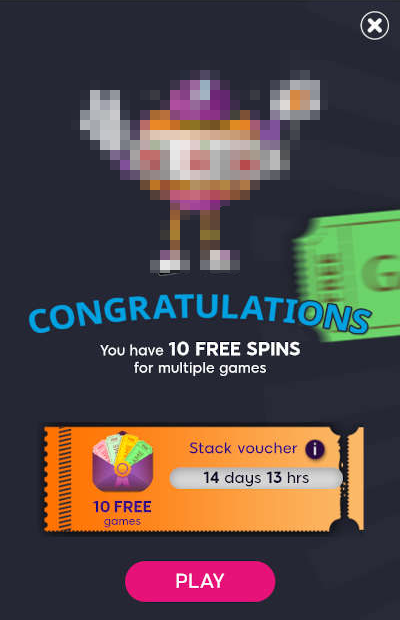
If you trigger free spins the announcement looks like this (image blurred to comply with gambling regulations regarding under 18s)
On mobile, you can view your vouchers by clicking on the my account icon in the very top right. There should be a red circle with a number in it to signify you have some vouchers waiting to be claimed. Once clicked, select ‘my vouchers’ and you’ll see details of your rewards slide out from the side of the screen. On desktop the same info appears by clicking on the gift box icon in the top right.
If it is a games bonus (i.e. free spins), you can select the game and jump directly to it to use your free spins. If it is a bingo bonus, click on the voucher to enter the bingo room you have won tickets to. You can then select the number of tickets you have won and click claim. Any tickets you have won will have the word ‘free’ on them.
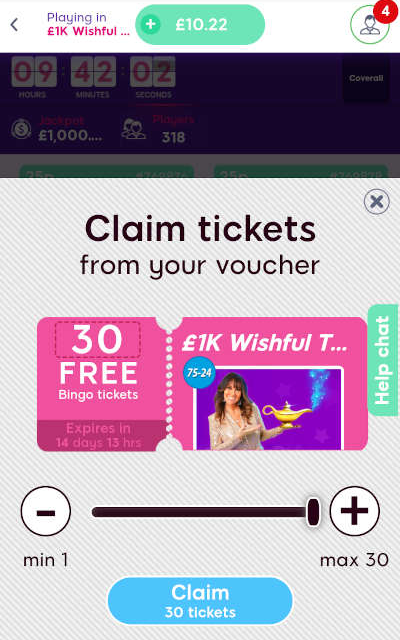
Using your free bingo ticket vouchers should look like this
When I claimed my free tickets, they were for a game taking place later the same evening. Tickets for such games will play automatically even if you are not in the room, so don’t worry about having to be online at the exact day and time they take place. If you win, you’ll find out by seeing your balance suddenly increase the next time you login.
If you go back to the voucher screen, it will show your bonuses as ‘claimed – waiting for a winner’ to indicate the game has yet to be played out.
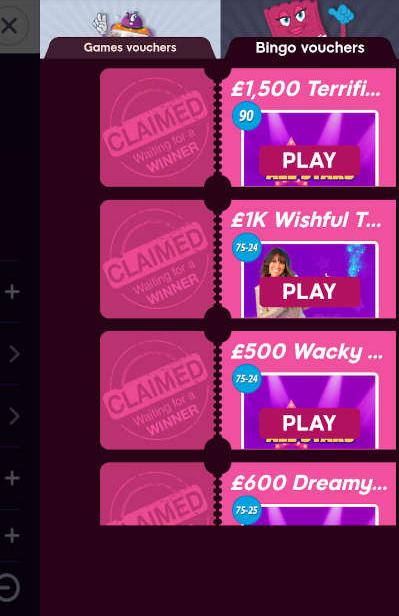
Here you can see I have used all my bingo vouchers and they are now waiting for the game to play out
Buying Tickets Advice
One thing I don’t like about Dragonfish software is that when you go to buy tickets, they give you four quick-buy options but the first choice is usually a high amount already. So for example, when I’m trying to conserve my money I’ll play 90 ball but only buy 6 tickets per game. However, the minimum quick-buy option is 24 tickets.
If you’re new to this software, you may judge that 24 tickets are the minimum you can buy, when in fact if you click on the minus icon just above these buttons, you can manually select as little as 1 ticket if you prefer. Knowing this little trick could be the key to making your deposit last that little bit longer.
In my experience, maxing out on the most tickets you can get rarely guarantees results.
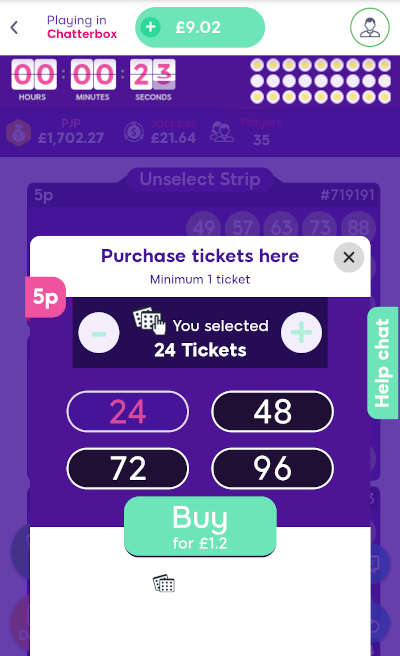
Quick buy automatically selects 24 tickets by default
Free Bingo Games
Most of the free bingo rooms are only available if you’ve made a deposit, so a good piece of advice is that after each time you do make a deposit, head over to the ‘free’ tab and try getting into every single free bingo room there is. If you get in, grab those free tickets!
When I tried this there was one room that required a single deposit of £100 to get in! Safe to say I’m never going to play in that room. Not a big fan of promotions encouraging such massive deposits.
Does Bingo All Stars Have An App?
No, but you can access the website and play on pretty much any device.
How To Contact Bingo All Stars
In the footer of the site, you can find a link to the help page. Here it recommends for instant help you should login to the site and find the ‘help room’. On mobile, this appears as a ‘help chat’ button in every room just to the right, but on desktop I was unable to find it at all. I asked the chat host but they never responded. If you do try this, please note it is only available midday – 11.00 pm.
There is no direct email address that I could find on the page to write to the site directly, although there is a contact form you can find on the help page.
Who Owns Bingo All Stars?
Bingo All Stars is owned by 1st UK Online Entertainment Ltd but the site is powered by Dragonfish software and is operated by Broadway Gaming. This means all of the day-to-day running of the site is done by Broadway, leaving just the marketing and promotion of the site to the owners.