Bounce Bingo

Website Closed.
Bounce Bingo has now permanently closed down. Our review will remain published for historical purposes. To compare the best alternatives to Bounce Bingo, click here to see our recommendations.
Bounce Bingo Review 2025
Bounce Bingo is one of the nicer-looking sites to come from Tau Gaming, who own and operate a small handful of brands that all sit on the Dragonfish platform. It’s a clean and simple looking site that benefits from being on the no wagering network, meaning anything won with bonuses or free spins is paid out as cash.
It’s tricky writing honest reviews for sites like Bounce Bingo because beyond the aesthetics it is pretty much identical to many other sites on Dragonfish. I could in theory just copy and paste my Blighty Bingo review in here, as those two sites are pretty much the same in all departments bar the design and logo.
Key Details
| 🎁 Bonus Offer: | 105 bingo tickets + 10 free spins |
| 💻 Bingo Software: | Dragonfish |
| 🏠 Site Launched: | 2019 |
| 💰 Payment Options: | Visa, Mastercard, PayPal, Apple Pay |
| 💳 Minimum Deposit: | £5 (£10 for welcome offer) |
| 💳 Minimum Withdrawal: | £5 |
| ☎️ Phone Number: | Unavailable |
| ✅ UK License Number: | 58267 |
Bounce Bingo Bonuses + Wagering
Register and make your first £10 deposit at bouncebingo.com using code BOUNCE, will unlock the new customer welcome offer. You will receive 105 free bingo tickets (100 on Street Party & 5 on Big Bang), plus 10 free spins.
The best feature of this bonus is that it comes with no wagering requirements, meaning whatever you win will be added to your cash balance. Having said that, there are some terms and conditions to be aware of. For example, the free spins come with a win cap of a measly £1. The free spins are also only unlocked once you wager £5. Make sure you read the official website terms and conditions to avoid getting caught out.
How To Find The Bingo Games
If you’ve been to any of the sister sites, or indeed any Dragonfish bingo site, the lobby should feel very familiar to you. There are tabs on the left side where you can switch between bingo & slots, plus you can find the FAQs, promotions and details of the Bounce loyalty scheme. On mobile, these tabs are at the bottom of the screen rather than to the left.
The bingo games are separated into different categories, some of which make sense such as ‘Free’ which shows the free bingo rooms. Others have names such as ‘On the Go’ which really don’t have any meaning, as surely you can play all the games on the go? Anyway, it is sometimes better just to click the ‘View More’ or the ‘All’ option to see all the games in order of most recent to start first.
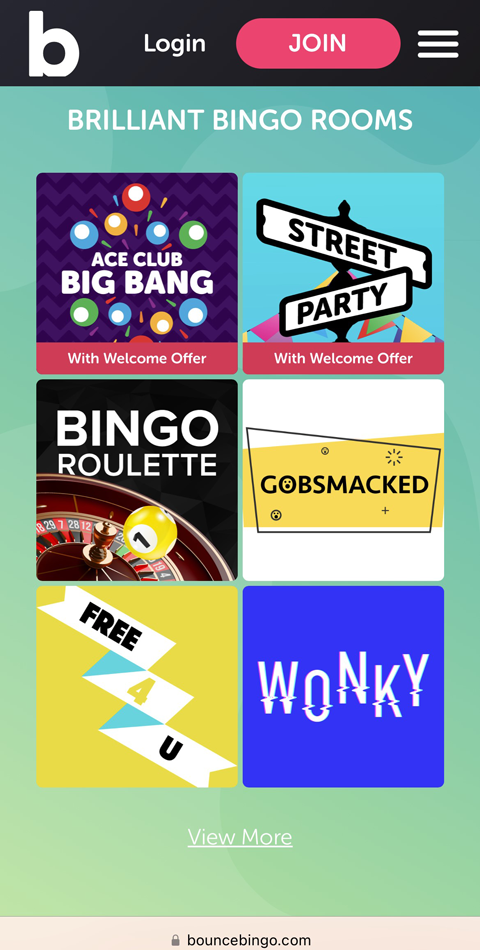
Some of the bingo rooms that you can enjoy
Bingo Games Available
Bounce Bingo offers a number of exciting games to choose from including:
- Bingo Roulette (Dragonfish)
- Flash Fives
- Even Stevens
- Mystery Jackpots
- Bounce’T Bingo
- 90-Ball Bingo
- 75-Ball Bingo
How To Make A Deposit
If you’re on mobile you can find a deposit button at the bottom left of your screen. On desktop, this appears at the top. Clicking this will open up the cashier, where you can choose to deposit via the following methods:
- Debit Card
- PayPal
- Paysafecard
- Deposit by Phone
The deposit by phone option is available (strangely) only when you first click the PayPal option. Other than that, it is pretty straightforward how to deposit by following the on-screen info.
The minimum deposit amount is £5, but bear in mind most signup offers/deposit bonuses usually only work if you deposit £10 or more. The deposit screen also has a field to put in any bonus codes, so always check the T&Cs on the promo page first to find this information.
How To Make A Withdrawal
To withdraw your winnings you can do this via the same cashier you used to make a deposit. Funnily enough, there isn’t an obvious ‘withdraw’ button anywhere on the site, so you simply click the same ‘deposit’ button to get to the cashier. Once there, you can see a tab which says ‘withdraw’ and follow the instructions.
The minimum withdrawal amount is £5, unless you are closing your account in which you have to contact them via email to process anything less than £5 you may have remaining.
Claiming Bonuses
Bounce Bingo gives out deposit bonuses as ‘vouchers’ that then need to be selected and used within the lobby, rather than a traditional bonus which would just drop a bunch of bonus money in your account. Make sure you check the latest T&Cs, but at the time of writing the deposit bonus included bingo tickets that could only be used for specific games in a specific room at a specific time.
If the bonus is for a specific game, you can use your vouchers to pre-buy for that game, and even if you don’t show up in person, it will still play the game for you and if you win the winnings will be waiting for you when you next log in.
Vouchers can be found after making a deposit by clicking on the icon in the top right that looks like a gift box. It will have a number next to it indicating you have something in there. If you’re on mobile, the icon is different. Instead, you click on what looks like a profile picture, and from there you click ‘My Vouchers’ to get to the info you need.
Some vouchers have expiry dates, so my advice is to use them all as soon as you can. Click on the vouchers and it will take you directly to the games in which they apply.
Free Bingo Rooms
Bounce Bingo has one free bingo room called ‘Free4U’ that you can get into with no deposit needed. The other free rooms are for specific events, which have much larger prize money to win but you usually cannot join in unless you’re a depositing player.
Free4U is a very busy room, often with hundreds of players and prizes of just a few pounds. So your chances of winning are very low, as is the prize money. But that’s the same for free bingo everywhere.
Bounce Bingo Login
Logging in is easy once you’ve signed up. Just click on the login button in the same top right area of the site that you joined up from. Enter your username and password to get into the main bingo lobby.
Does Bounce Bingo Have An App?
No, but it is all fully responsive so you can access the site from any smartphone or tablet device and it will all respond to fit the size of screen you are using.
Contact Details
You can contact the website via:
- Live help (when logged in)
- Contact form on the website
Live help is available from midday to 11.00 pm only. If you’re not logged in, there is a link to the support page in the main navigation at the top, this opens up the FAQ page.
Who Owns The Website?
Bounce Bingo is owned by Tau Gaming, who are a division of Tau Marketing Services Ltd, a company based in London. They specialise in creating new bingo sites and traditionally stick to the Dragonfish platform, which is why all their sites look so similar once you get past the login and into the lobbies.
The bingo games, cashier, help and everything to do with the day-to-day running of the site is done by 888 Holdings, so if you try to contact Bounce for any reason it will be the 888 support team you speak to. Tau Marketing just handle the advertising and site design.
Bounce Bingo Sister Sites
As mentioned, Tau has a few sites like Bounce Bingo that are powered by Dragonfish. Once you’ve signed up for one, you’ll get the same experience at them all. The ones I’ve reviewed so far you can discover here are:
Tau clearly has some excellent designers on their team as all these sites look absolutely great. There isn’t much point in joining more than one of these sites unless you’re fully aware the experience is much the same and don’t mind.