Lazerlight Bingo

Bonus bundle worth up to £500.
Lazerlight Bingo Review 2025
Lazerlight Bingo is a pretty nice-looking Dragonfish bingo site run by the same team that did Safari Bingo. If you’ve played at that site, you’ll find a pretty similar experience here except for one unique feature—the Lazerlight Bonus Game.
This is essentially just a new way of deciding how much bonus money or free spins to dish out to you, rather than say a prize wheel that you find over at Safari.
Key Details
| 🎁 Bonus Offer: | Up to £500 bonus bundle |
| 💻 Bingo Software: | Dragonfish |
| 🏠 Site Launched: | 2019 |
| 💰 Payment Options: | Visa, Mastercard, PayPal, Apple Pay, Paysafecard |
| 💳 Minimum Deposit: | £5 |
| 💳 Minimum Withdrawal: | £5 |
| ☎️ Phone Number: | Unavailable |
| ✅ UK License Number: | 58267 |
Lazerlight Bonus Game
This unique feature available only at Lazerlight Bingo is similar to those ‘Skill Ball Bingo‘ machines you may have seen at seaside arcades. You know, the ones where you have a ticket on screen, balls flying around and two buttons to press, Yes or No.
In this version, you get 40 seconds to get just one line of 5 numbers on your 5×5 (75-ball-sized) bingo card. Balls appear, and you have to say Yes or No, depending on whether or not they’re on your card. You get the advertised prize if you get one line in any direction within the time limit. There is another prize for dabbing a special symbol that will appear under some numbers.
The prize for each symbol will be shown above the game so you know what you get, i.e. 100 free spins or something like this.
The downside to this game is that if you fail, you get nothing. If you win, a 6x wagering requirement on any bingo bonus won and a x99 wagering on any slots bonus won (pretty steep!).
They seem to be having some issues with the game on desktop, so I recommend trying it out on mobile first, just in case.
How To Find The Bingo Games
When logged in to Lazerlight Bingo, you should see many bingo rooms at the bottom under the ‘Lazerlight Specials’ heading. Other headings allow you to find more 90-ball, 75-ball, free bingo and jackpot rooms.
The layout is card-style, with information in little boxes. You can toggle this option in the right corner if you prefer a more traditional column-and-row design.
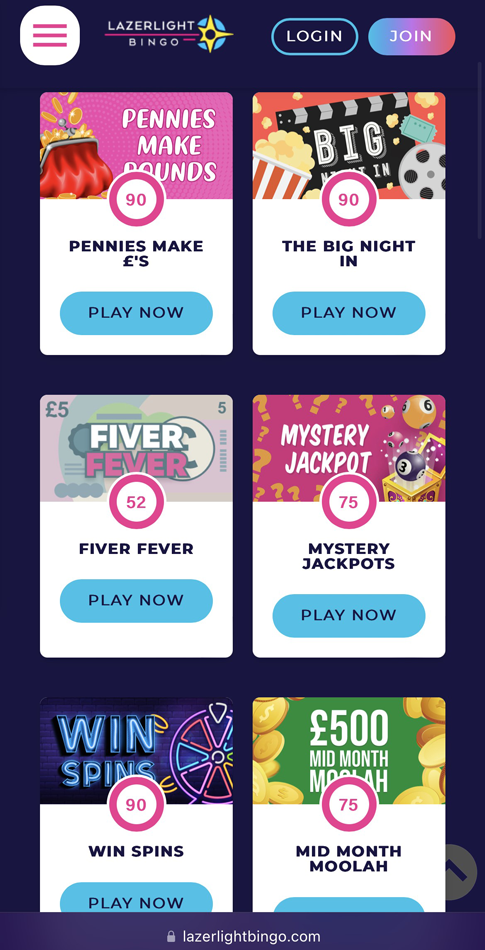
A preview of the games that you can play before logging in
How To Make A Deposit
The deposit button is prominent at the top of the page, so you should have no difficulty finding it. Clicking it will open the cashier, whereas for a first deposit, you must use a bank card. The site will accept PayPal and Paysafecard for future deposits, but presumably, your first one must be from your bank for verification and anti-money laundering purposes.
Enter your card details and then select the amount you wish to deposit. £5 is the minimum here. Be sure to check if there are bonus codes you need with the signup offer before you click on deposit. When I first did this, there was no bonus code required, but it’s good to check anyway in case things change since I wrote this review.
How To Make A Withdrawal
Withdrawals are made from the same cashier as when you deposited, so just click the deposit button to open this.
‘Withdrawal’ should be visible in the menu. Click this and then follow the instructions to make your withdrawal. Withdrawal times vary depending on your method, but I expect the money to be with you in a couple of days, usually for a debit card payment. Check the website for more details.
Contact Details
You can contact the website via:
- Live Help (When logged in)
- Email: help@bingosupport.org
Live help is available between 10 am and 2 am, 7 days a week.