mFortune Bingo

200% match deposit bonus.
mFortune Bingo Review 2025
mFortune is a bit of a weird bingo site that very much feels like something from the olden days of online bingo. It only has 90-ball, the games are super basic and it even has a cheesy little bingo ball character that moves around as the balls are called. But strangely I quite liked it.
The software is built in-house by mFortune, so it has a unique look and feel to it that you can’t find anywhere else. When I visited the site around Halloween time, all of the rooms had been given a spooky makeover with skulls, pumpkins and spiderwebs and the chat hosts all had spooky names. These little details are something that most sites don’t (or can’t) do with their rooms. It adds a certain level of charm that perhaps other brands are lacking these days.
If you’re used to bingo sites with tonnes of features and different bingo variants, you’ll probably find mFortune a little too basic. But if you just want a nice and simple bingo game, with a bit of friendly chat along the way, then it may be the choice for you.
Now don’t get me wrong, this site is far from perfect. For starters, their desktop site design is so bad it took me 5 minutes just to locate the bingo rooms and when you are in the games it only tells you how far away you are from full house, even when you’re playing for one line. Plus on mobile, it forces you to put your phone in landscape, which personally I hate. But it has something about it I just like.
Maybe it was because it was just so different to all of the more modern brands, or maybe it was because it reminded me of a free bingo site I used to run over 10 years ago.
Key Details
| 🎁 Bonus Offer: | £10 free no deposit |
| 💻 Bingo Software: | Independent |
| 🏠 Site Launched: | 2007 |
| 💰 Payment Options: | Visa, Mastercard, PayPal, Apple Pay, Paysafecard, Pay By Phone Bill |
| 💳 Minimum Deposit: | £5 |
| 💳 Minimum Withdrawal: | £0.01 |
| ✅ UK License Number: | 2091 |
Bingo Rooms
There are 12 bingo rooms at mFortune, all of them playing a normal three-part 90-ball bingo game. They’re each themed on a different gemstone: Diamond, Sapphire, Amethyst, Pearl, etc, although there is no major difference in all of the rooms besides a different value on the progressive jackpots and a different background colour.
One of the unique things about this bingo lobby is that you can see the name of the chat host on duty before you enter the room. This helps if you have built up any kind of rapport or affection for a particular host, as I know many players often do. It’s a nice touch that may go unnoticed by most people.
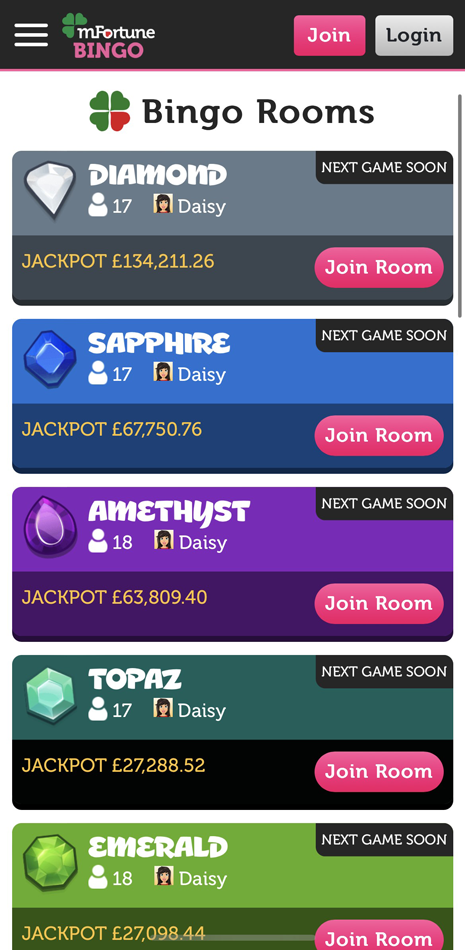
Each of the bingo rooms is named after a precious stone
No Deposit Required
The main thing that stands out about mFortune is that it is one of the very few bingo sites that still offer some kind of no deposit required signup offer. So you can genuinely sign up and play a bunch of bingo and slot games without putting in any card details at all.
However, just make sure you are fully aware of all the T&Cs related to this free bonus, specifically wagering, that will be required to take out any winnings. Last time I checked you could actually withdraw winnings from the no deposit offer, but the minimum withdrawal for non-depositors was £30 and there was 40x wagering too.
Finding The Bingo Rooms
As I mentioned earlier, it took me a long time to find the bingo games when I first joined the site. I was on my normal desktop computer and just honestly could not figure out where to go.
There was no bingo link in the main nav at the top, and even when I found a tab that said ‘bingo’ on the homepage, it didn’t actually take me to the bingo section. All it did was show me a banner that confusingly had two different calls to action; ‘Deposit Today’ and ‘Download Today’.
Because I wasn’t ready to deposit and because I had already downloaded the app, I didn’t feel any need to click that banner. Little did I know, this banner did neither of those two things it had written on it and was in fact the only way to get to the actual bingo page! Even then, you get TWO buttons to choose from, one of which says ‘Play Now’ (which actually launches the bingo game) and another ‘Send to mobile’ (which sends a link via SMS to download the app).
WOW. This is such a bad user experience I actually got quite angry about it. If I wanted to play on mobile I would have come to the site on my mobile. Why so desperate to get me onto the mobile app? Just cut out all this confusion, slap a bingo link in your top nav that goes straight to the bingo page and we’ll all be happier for it.
Bingo Games Available
The following games are available to play at mFortune:
How To Make A Deposit
If you’re on the desktop site, you can click on Banking > Deposit from the top nav, or alternatively, you can click on your balance in the top right which opens directly in the deposit window. On mobile, it is more clear with a large green deposit button in the top right corner.
When the deposit window opens up you can choose from four different deposit options:
- Debit Card
- Pay by Phone Bill
- PayPal
- Paysafecard
Select the one you want to use and then enter the amount and click deposit. The minimum deposit amount is £3 by pay by phone and £5 by all other methods, but if you are going to take advantage of any deposit bonuses I advise checking first if there is a minimum requirement as sometimes sites have a £10 minimum to trigger a deposit bonus.
Transactions will appear on your bank statements as ‘Mfortune Online Casino’.
How To Make A Withdrawal
If you want to make a withdrawal simply click on Banking > Withdraw from the main menu. Here you’ll have three options of either Bank Transfer, Debit Card or PayPal.
Click on the one you want and you’ll then see two balances; your cashable credit and bonus credit. Cashable credit is the one you need to look at as this is the one that can be withdrawn. Any bonus credit will be subject to wagering before it can be withdrawn.
Just underneath your balances it will say exactly how much wagering you have left before you can withdraw your bonus credit. If you try to withdraw less than £10 there is a fee of £3. Withdrawals for depositing players are processed within a day, non-depositing players may have to wait up to 3 days for any withdrawals to be made.
Buying Tickets
Buying tickets in the mFortune bingo rooms is easy enough, but at first, may seem a little odd. You actually get two sliders that control how much you spend; one for individual tickets and another for how many strips.
I almost spent more than I intended to the first time I played as I was selecting 2 tickets at 10p each and didn’t realise the other slider also said 2 strips on it. So while I thought I was spending 20p, the actual total was £1.40.
MFortune Loyalty Shop
As you play you earn loyalty points which can be spent in the mFortune Loyalty Shop. Again it isn’t immediately obvious how many points you have or how to find the shop if you’re on desktop, but on mobile it’s much simpler as you can simply scroll down to find the loyalty info below all of the bingo rooms
If you click on ‘Explore More’ it will open the loyalty shop page and you can see how many points you have and a list of items you can exchange them for. There is quite a big range of things, such as electronic items, experience days and vouchers. It’s not 100% clear how many points you get for doing what activity, if you wish to know more just ask one of the chat hosts in-game.
Buddies & Gifts
One of the reasons the bingo here feels so old is the fact it has a feature called ‘Buddies & Gifts’. It is essentially where you can select a player in the room to be your mFortune friend, and you can send them little virtual gifts.
The gifts don’t actually cost you anything, and when you send one the player gets alerted and if they accept it the gift you sent them appears in chat alongside their name. I asked about it and the chat host gifted me a little box of Chinese food. Totally useless feature but I imagine many players may find it cute to send their friends a little gif from time to time. Not for me but there you go.
Changing Your Username Multiple Times
Most bingo sites once you choose your username you can never change it again, but not at mFortune Bingo it seems. I noticed that if you enter any bingo room and then click the menu icon in the top right, there is an option to ‘Change avatar/nickname’.
If you click that button it opens up a little gallery of different avatars which you can scroll through. These appear in chat next to your name. You can also delete your username at the bottom and change it to something else. This is yet another example of the quirky nature of this mFortune bingo software.
Who Owns mFortune?
mFortune is owned by In Touch Games Limited, a British company, which was established back in 2003. They are fully licensed and regulated by the UK Gambling Commission under license number 2091.
mFortune Contact Details
You can contact the site via:
- Live Help.
- Email: support@mfortune.co.uk
- Telephone: Text HELP to 85777 for a free callback
- This contact page
Customer support is open 24/7, 365 days a year.