PlayOJO Bingo

50 bingo tickets bonus.
PlayOJO Bingo Review 2025
When I first heard PlayOJO was launching bingo, I wasn’t quite sure what to expect. I had heard of the brand before, “The Fair Casino” according to all the adverts, but I went into it not expecting much. After all, most new sites that launch these days have nothing new to them other than a fresh paint job and a new sign-up offer.
They were going to use Pragmatic Play bingo software, which is very much a plug-in and play bingo product that any casino can just slap onto their site with minimal effort. But PlayOJO really thought about this and went all-in on making bingo one of the core products right from launch.
There is real style and personality behind this site, plus they were the first brand to develop their own exclusive bingo game on the platform, in the form of The Masked Singer UK Bingo.
They’ve continued to invest in new games and promotions, including being the first brand to launch the new Drop Pots Bingo room.
Plus, the no wagering, no fuss ethos that permeates the site is one that everyone can get on board with. All winnings are paid in cash. Cashback on every game you play? Don’t mind if I do.
Key Details
| 🎁 Bonus Offer: | 50 bingo tickets + 10 free spins |
| 💻 Bingo Software: | Pragmatic Play |
| 🏠 Site Launched: | 2017 |
| 💰 Payment Options: | Visa, Mastercard, PayPal, Apple Pay |
| 💳 Minimum Deposit: | £10 |
| 💳 Minimum Withdrawal: | £0.01 |
| ✉️ Email Address: | support@playojo.com |
| ✅ UK License Number: | 39326 |
Cashback
OJO Plus is the system used by PlayOJO Bingo to reward players for their loyalty by giving them cashback on every single bingo and slot game they play on the site, all in real-time. This cashback can be cashed in at any time, and withdrawn, with no wagering required.
On mobile just click on the OJO face in the top left to see your OJO Plus balance. On desktop, this is visible anyway, and you can see a plus icon moving around the face as you earn OJO Plus cash. All bingo games have a fixed 10% cashback value, which means for every £1 spent on bingo you’ll get 10p added to your OJO Plus cash.
You can hit ‘collect’ at any time to add this OJO Plus cash to your real money balance.
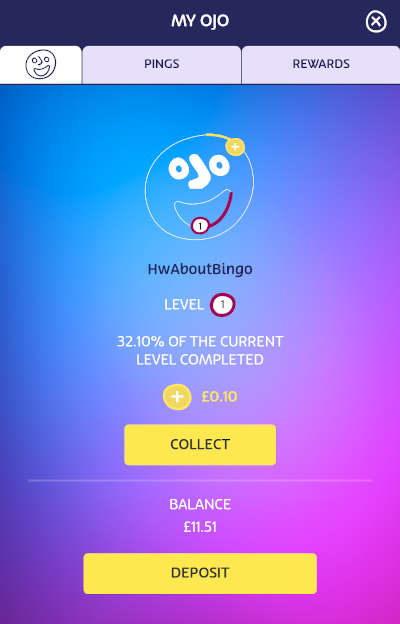
I played £1 in bingo and instantly received 10p on my OJO Plus balance
The amount of money you earn back for playing slots and casino games varies between different games and slot providers. Each game has an OJO Plus indicator which shows you how much you will earn if you play a specific game.
How To Find The Bingo Games
When you log in you should be taken directly to the bingo section. If not, you can select ‘Bingo’ from the menu which on desktop is on the left-hand side, on mobile it can be found as a box in the middle of the page or by selecting the menu icon in the top left.
At first, it will show some of the ‘featured’ bingo rooms, but if you can click the ‘See All’ button you’ll be shown all the bingo games on one screen.
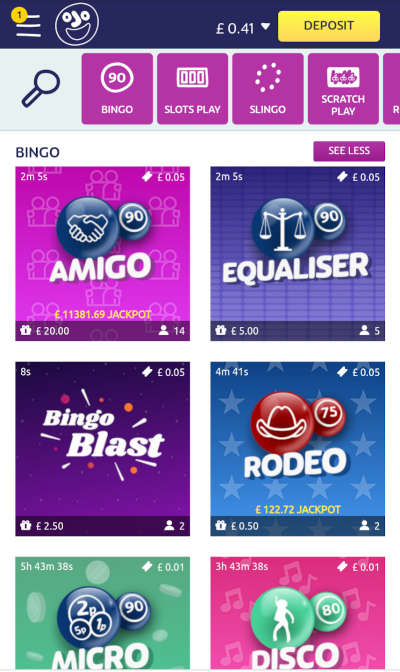
PlayOJO Bingo lobby on mobile
On mobile, if you tap on one of the rooms it will first show you some more details about the room, along with a ‘Play Now’ and ‘Deposit’ button. You can also cycle through all the other rooms by tapping the right arrow. On this view, there is also a love heart icon you can tap in the top left which will add the room to your ‘playlist’.
On desktop, it looks slightly different in that the play now button appears when you mouse over, and the additional details (such as adding to playlist) are only visible if you click on the information icon. It also shows you how much cashback each game will earn you as part of the OJO Plus loyalty scheme.
Bingo Games Available
Playojo Bingo offers a good range of bingo games that include the following:
- Reels Room
- Drop Pots Bingo
- Masked Singer Bingo
- Bingo Blast
- 90-Ball Bingo
- 80-Ball Bingo
- 30-Ball Bingo
Creating Your Playlist
On PlayOJO when you click the heart icon on any game it gets added to your favourites which is known as ‘playlist’. There aren’t too many bingo games at PlayOJO but if you have a bunch of favourite slot games then it can be a nice little feature to use. All games, regardless of whether they’re bingo, slots or casino games will appear in your playlist if you heart them.
You can find your playlist from both the bingo and casino section of the site. If you’re on a desktop, if you look at the menu just below the main banners, you select ‘more’ and then ‘playlist’ appears in the dropdown. On mobile, it’s slightly easier to find as you just swipe the navigation icons to the left and playlist is the last icon at the very end.
How To Make A Deposit
PlayOJO has a deposit button up in the top right corner of the site, so it’s very easy to find. Click this to open up the deposit menu where you can choose from the following deposit methods:
- Debit Card
- PayPal
- Paysafecard
- Trustly
- Sofort
- MuchBetter
- Instant Payments by Citadel
- Fast Bank Transfer
The minimum deposit amount is £10.
How To Make A Withdrawal
If you want to make a withdrawal from PlayOJO, click on the menu in the top left, select ‘my account’ and then ‘withdraw’. The next screen will then inform you what to do, including notice that withdrawals can only be sent to the same method which was used to fund your account (due to anti-money laundering rules).
If you click on your chosen withdrawal method you may be asked to upload some documents to prove you own the account you are sending the money to. This will usually be one proof of ID (such as passport or drivers license) and one proof of address (recent utility bill). You can just take pics on your phone of these documents and then upload from the PlayOJO mobile site.
Due to recent regulation changes in the UK, these ID checks should really be taking place before you make a deposit, not at the point of withdrawal. I may be seeing these messages because I was a member of PlayOJO before the changes came into force. If you are new to PlayOJO the chances are this you will already have had your ID confirmed before you get to this point.
Also, I’m not 100% sure of the minimum withdrawal amounts for all the methods, but I have been using PayPal and this has no minimum withdrawal limit at all, which is something I’ve not seen before.
The PlayOJO Wheel
One of the regular promos at PlayOJO is the wheel feature. I’ve not managed to trigger this myself, so I haven’t seen it in action, but it looks like it gets triggered when you get your OJO Plus points all the way round a level – or sometimes randomly.
As the video explains below, when it is triggered you can choose from one of three wheels:
- Wheely Easy
- The Wheel Deal
- Are You For Wheel?
Wheely Easy has guaranteed wins, but smaller amounts. The other two have increasingly bigger prizes but come with a risk you may not win at all.
Although I haven’t yet played the wheel, I have triggered a similar random bonus which was called the Jackpot Jolly. This had a spin-the-wheel type mechanic to it, and at the end I won 75 free spins on a slot game which then went on to win me £11.60 in cash. So I was quite happy with that!
Head to the ‘Kickers’ section for details of the most current promos.
PlayOJO Kickers
‘Kickers’ is a section of PlayOJO where it posts details of its latest promotions. Simply click on kickers from the main menu and then scroll through the latest promos. Click on each one will bring up more details about what you can win, what’s involved and any appropriate T&Cs.
Sometimes when you opt-in to a particular promotion, the button to then play or claim pops up in the ‘rewards’ section. So keep an eye out for that as when I tried to opt into a promo recently it took me a little while to figure out how I actually went to play the game I paid £1 to enter!
Does PlayOJO Have A Bingo App?
Yes, it does. There is a PlayOJO app for both Android and iOS devices available in the Apple App Store and Google Play Store.
However, I wouldn’t recommend trying it. Once I installed the app on my Android phone, I was unable to log back in on my desktop or indeed any other device until I uninstalled the bingo app.
Contact Details
You can contact the site via:
- Live Help (When Logged In)
- Email: support@playojo.com
Live chat is available from 6.00 am – midnight.
Who Owns PlayOJO Bingo?
PlayOJO is owned by a company named Maple Marketing, whose co-founder, Ohad Narkis is a big name in the gambling industry. The site itself is operated by a company called Skill on Net Ltd who are based in Malta and have a UK Gambling license which PlayOJO uses.
Skill on Net Limited will be the name that appears on your bank records whenever you deposit or withdraw from PlayOJO.